Technology in the Classroom: Ways to Incorporate Apps like Photomath
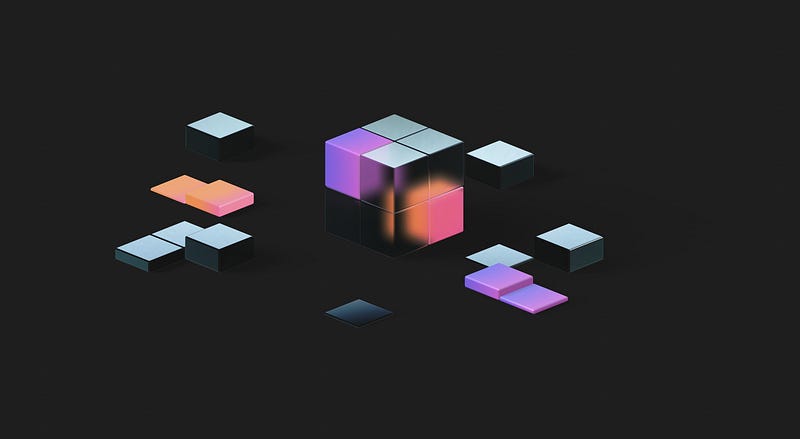
Note about the author: Kevin Hoffman is a Teach for America alum who taught math for several years in Los Angeles and Oakland, CA. He is currently Vice Principal at the Envision Academy for Arts & Technology and holds a Masters in Education in Learning & Design from Vanderbilt University.

The Photomath AI math solver technology — and indeed, the presence of Photomath as a math teaching tool freely available to many students — presents some exciting opportunities for exploratory activities in the math classroom. The app itself has produced a best practices guide that may be useful for teachers as they plan Photomath-augmented experiences in the classroom, which I recommend looking through. In my own reflection, here are some ideas for classroom activities that I think students may find engaging and that provide opportunities for conceptual understanding in the classroom. I hope they’re useful and that they inspire some ideas of your own!

- Can you “beat” Photomath? As I conceptualize an activity like this, I imagine it as a way to compare solution strategies for algebraic or quantitative problems. For instance, in eighth grade, there is a California content standard that asks students to identify single-variable equations that have no, one, or infinite solutions. As a teacher, I might present students with a problem and ask students to work independently, then use a phone or tablet to compare their solution strategy to Photomath. We would then have a conversation about what we value and appreciate in different solution strategies. I want to be clear that “beating” Photomath does not just mean solving a problem in less time or fewer steps, although we may find opportunities where that is valuable. We can also use this as an opportunity to discuss the ways in which some students’ explanations may be more thorough or use certain language that the class finds clearer. This could even be paired with a written activity in which students can write to Photomath to advocate for certain changes or updates that would make it more clear to them!
- Connecting logic and computer science! In this activity — which I believe could directly support both the application and conceptual understanding aspects of rigor — I might show a short video of Photomath taking a picture of a problem and reading the text or written number sentence. I would then show the answer — hopefully removing any pressure to produce an exact numeric value — and ask, “What is the app doing here? How did it arrive at an answer?” From there, students might work in teams to break down what is going on “behind the scenes” when we use an app like Photomath. As a facilitator, I would introduce some basic computer science logic concepts and push students in small groups to create instructions for the phone or computer that were as exact as possible. We could then use student explanations and instructions for the computer to make a connection to our own human patterns of logic and problem solving, and discuss how verbal instructions can be translated into lines of computer code and make connections to student interactions with Xbox Live, Instagram, and more!
If you end up using these activities, I’d love to know how they went! Best of luck!
Also, be sure to check out the Teachers section of the Photomath website. There, you can find more classroom ideas and download some fun printables to use in your lessons.
